In today’s fast-paced, data-driven environment, effective collaboration is more than just a luxury, it’s a necessity. Traditional reporting tools often fall short when it comes to real-time team communication and context-sharing. That’s where WeWrite’s commenting feature stands out. By embedding conversation directly within Power BI reports, WeWrite enables teams to move beyond passive data viewing and into dynamic, insight-driven collaboration.
Benefits of using WeWrite Comments Feature
WeWrite’s built-in commenting turns static data into a living, breathing conversation. Instead of switching between emails, chat apps, or meetings to discuss what’s in a report, users can:
- add focus to specific data points,
- provide insights on irregular values,
- leave context-specific feedback in real-time.
All feedback is centralized in one place, ensuring that everyone stays on the same page. It reduces confusion, prevents miscommunication, and keeps your team working with the latest information, all within the platform. The result? A more transparent, efficient workflow that empowers faster decisions, better alignment and stronger collaboration.
Add Row-Level Comments
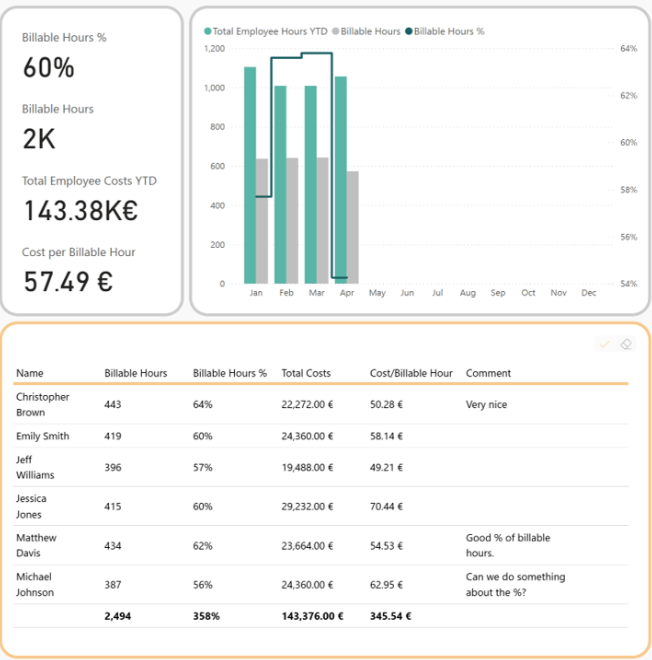
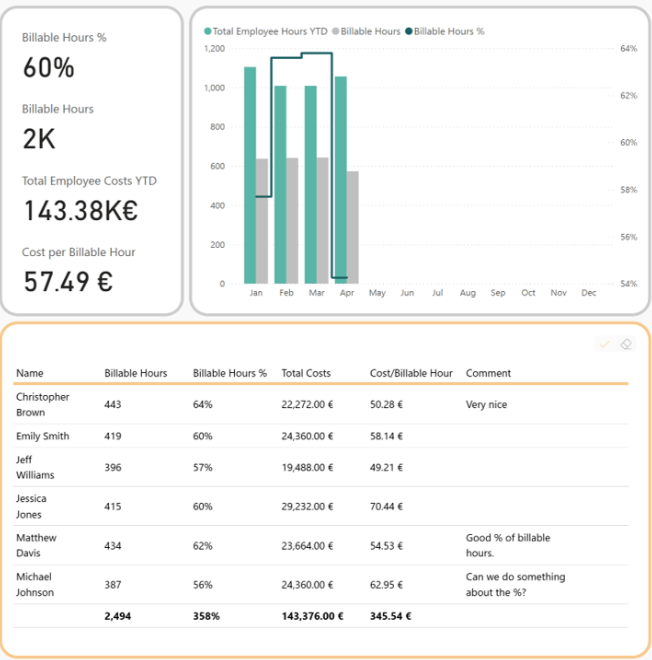
Take your reporting to the next level with row-level comments in Power BI with WeWrite. Every team member can add rich context, including notes, classifications and updates, therefore providing insights specific to each dimension. Plus, with a full history of who said what and when, you turn static data into an evolving conversation. The result? Greater transparency, faster alignment, and better decisions at every stage.
Add Drill-Through Page Comments
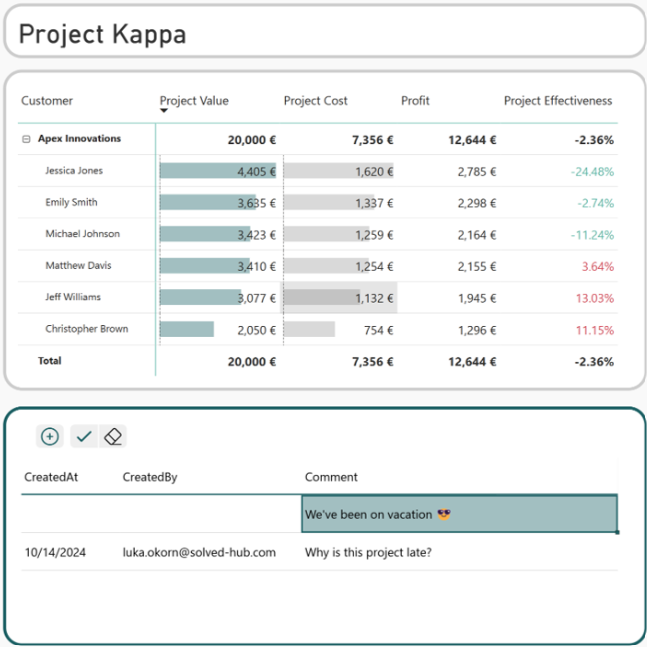
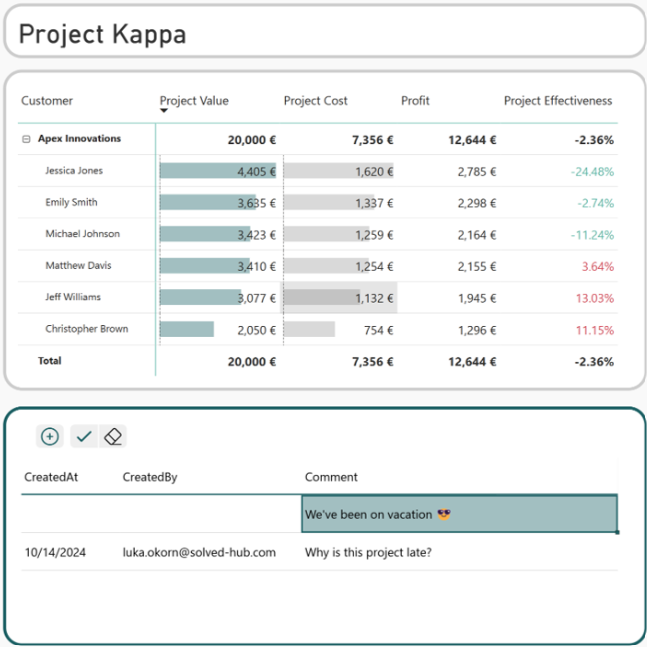
Reports aren’t always flat, they’re layered and dynamic. That’s why drill-through page comments are such a game-changer. As users navigate into more detailed views, they can add relevant commentary where necessary. Every comment is tracked with a timestamp and username, making it easier for everyone to follow the conversation. It’s like having an ongoing discussion built into your dashboard perfect for keeping everyone aligned and moving forward together.
Add Cell-Level Comments
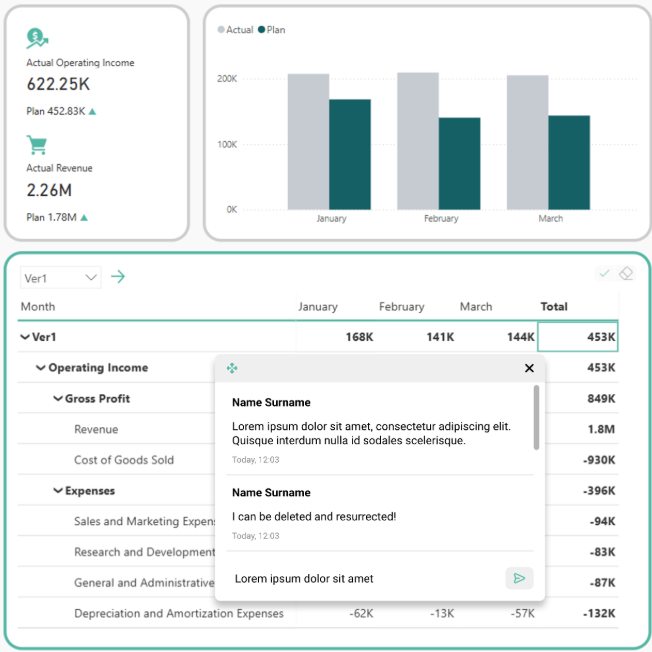
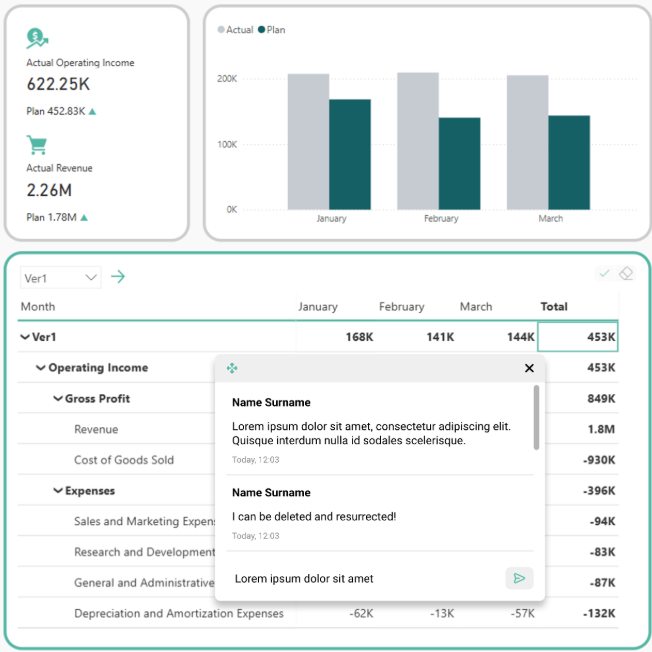
Sometimes, the smallest details make the biggest difference. With Cell-Level commenting, teams can provide feedback, edit records, or leave notes directly tied to individual cells. This built-in flexibility simplifies data management and supports deeper communication, allowing teams to leave targeted comments and insights right at the cell level. The result is a richer, ongoing dialogue that keeps everyone aligned and ensures every key detail is captured exactly where it matters most.
Elevate your reports by introducing commenting! Get started with WeWrite!