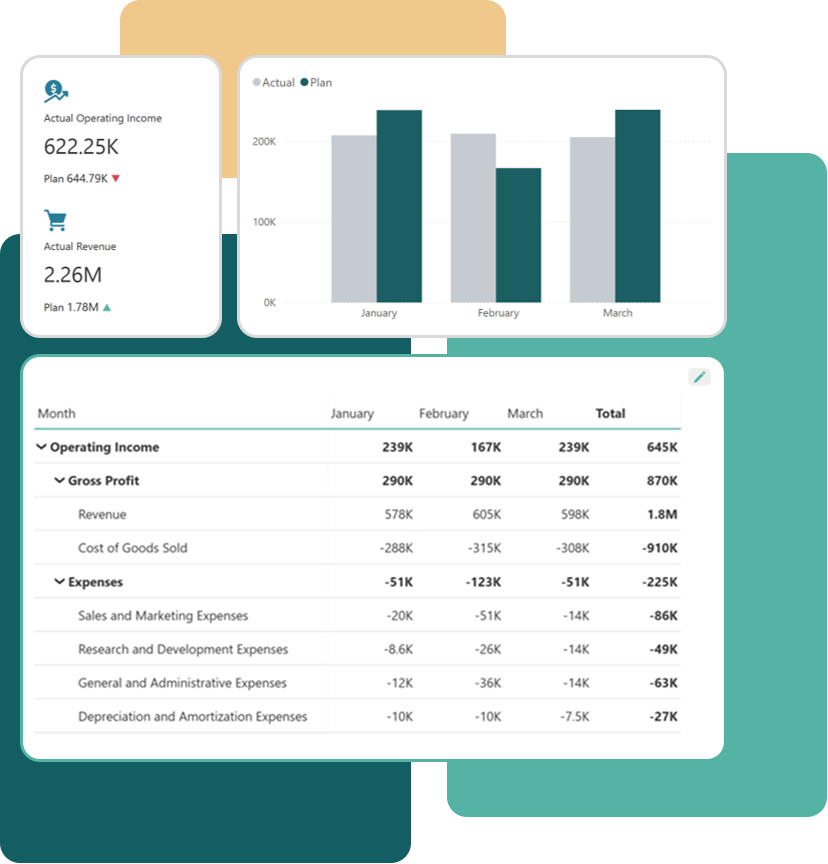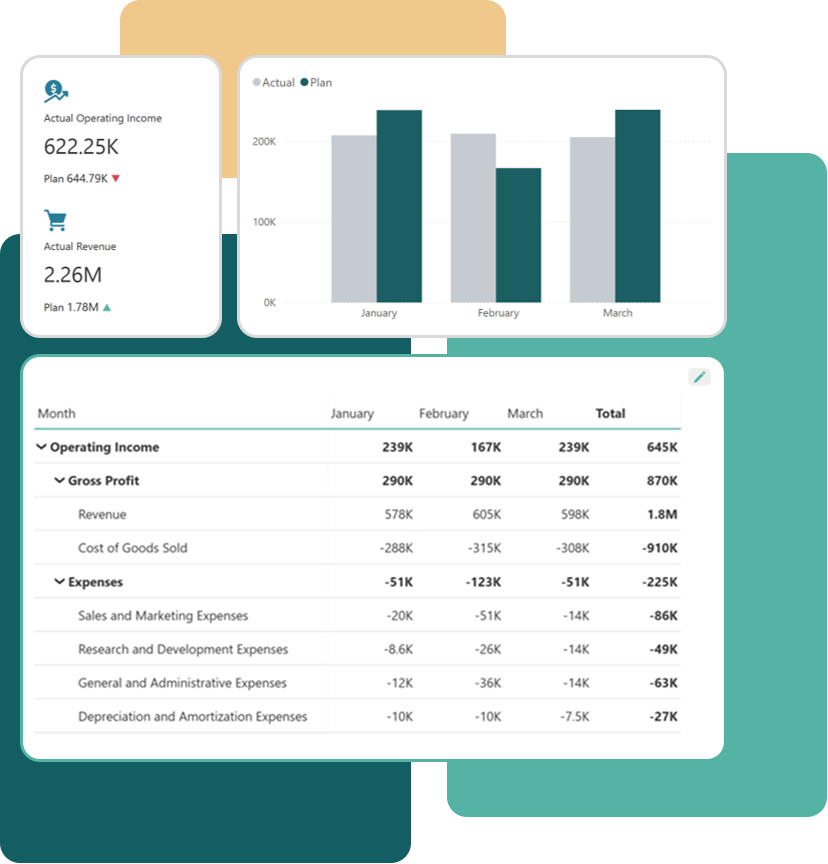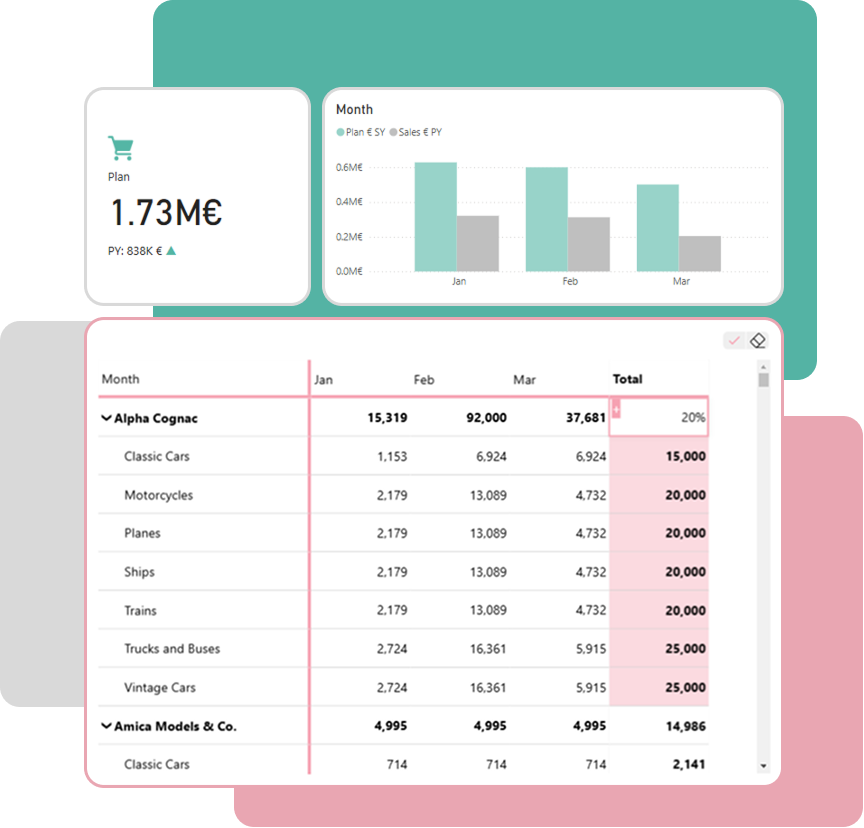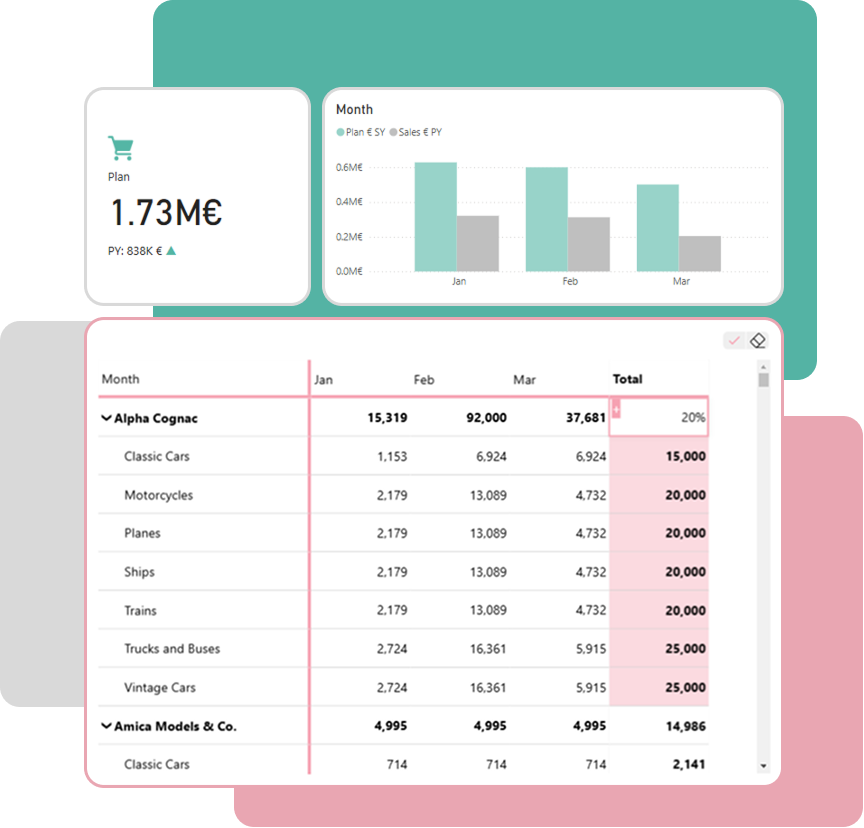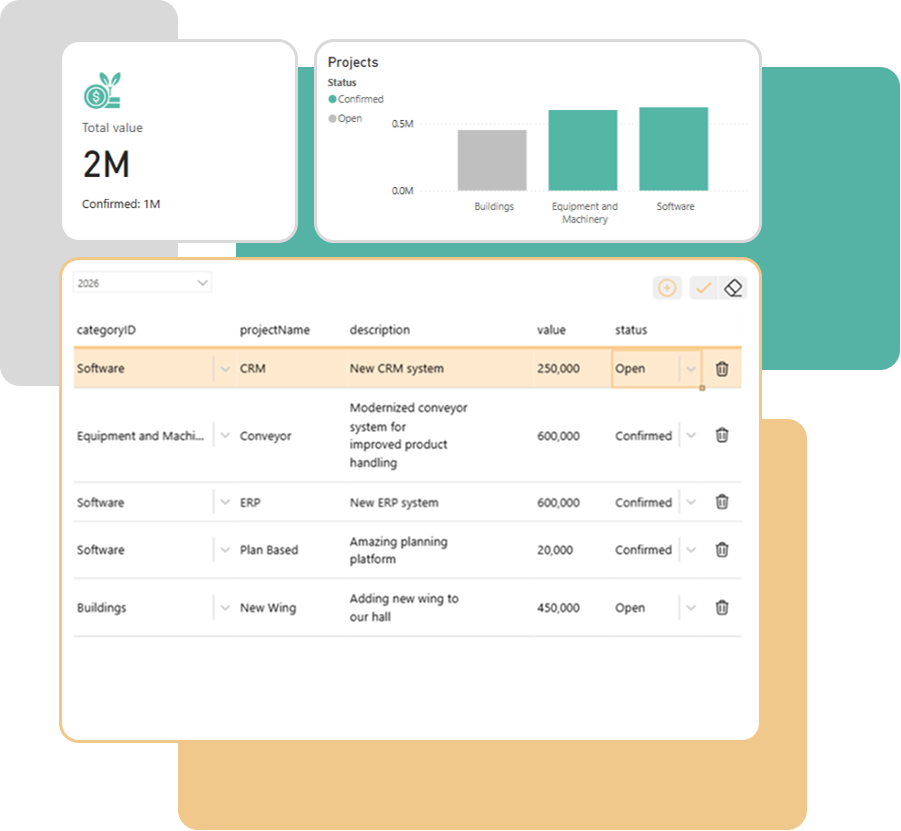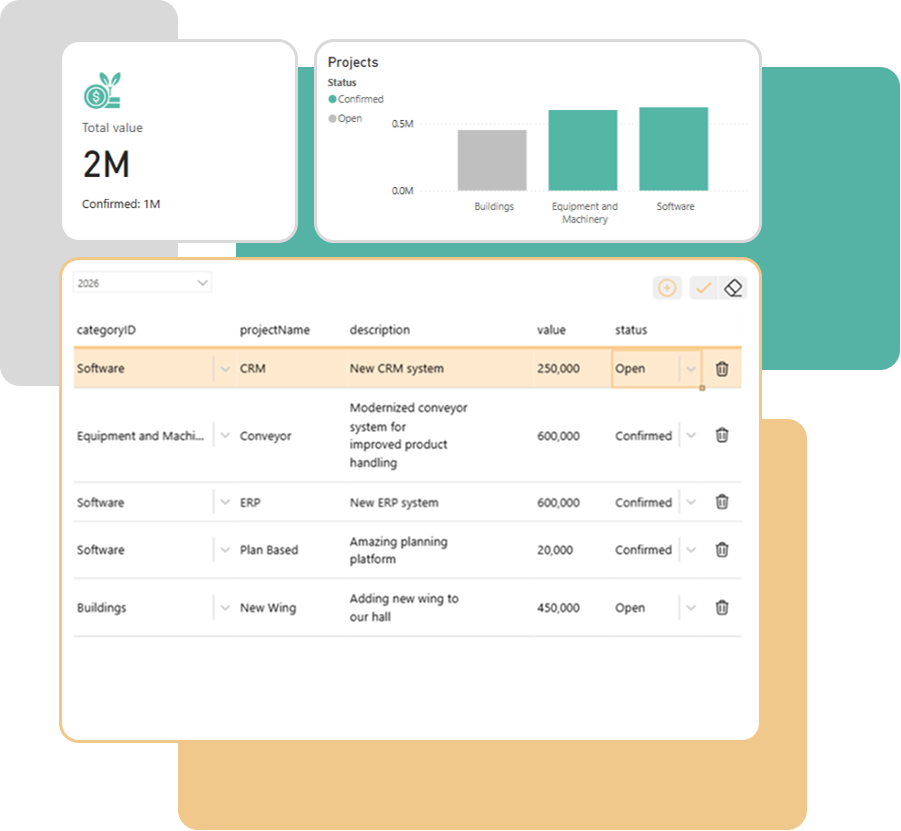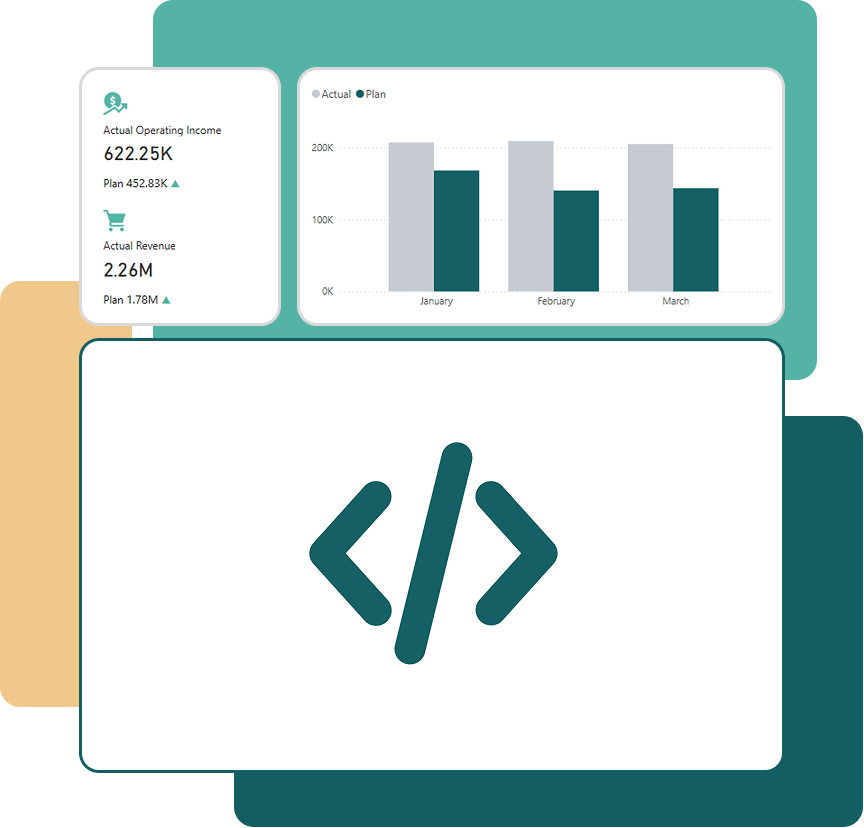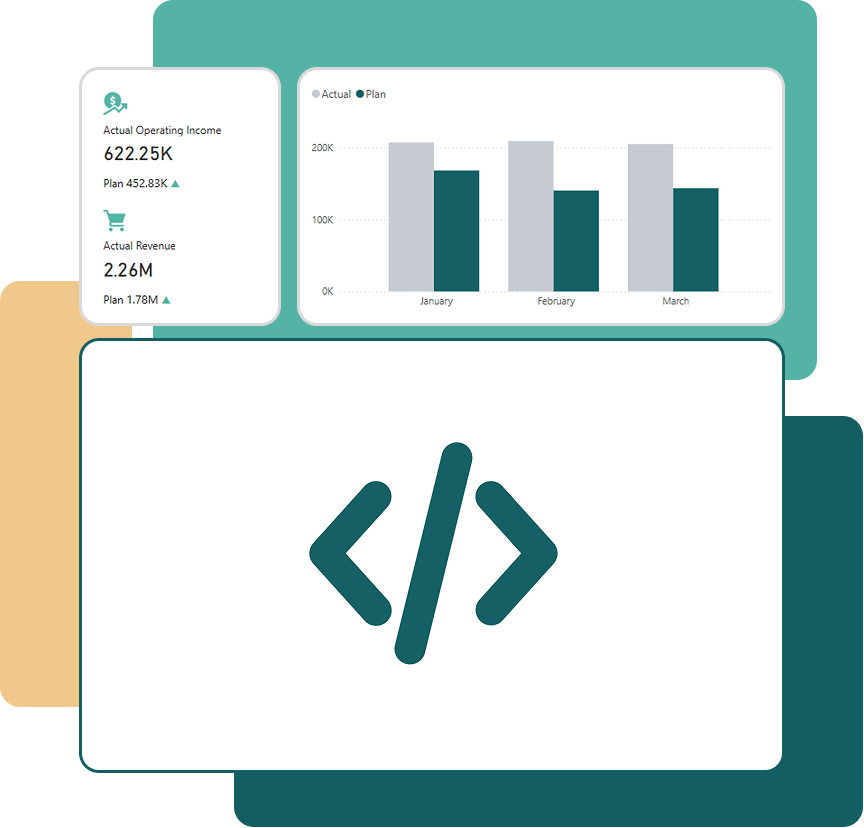Edit & Add Rows in Power BI
No more switching between tools manage your data updates right where your analysis happens.
Take Control of Your Data in WeWrite
Planning built on your existing data drastically improves user experience and reduces the time and cost of implementing planning modules.
Ensure accurate, up-to-date data by allowing users to add, delete, and modify records directly in Power BI, removing the need for external tools.
With comments, notes, additional classifications, etc. added right in your Power BI reports, collaboration and transparency increase across teams.
Edit and Add Without Leaving Your Dashboard
Manage updates from inside Power BI. Whether you’re adjusting forecasts or logging new entries, it’s fast, easy, integrated and keeping your data up-to-date.
Close the Loop
Modify Data Directly in the Report
Edit data that is written back to your chosen database with ease. We support various data types, including
You can edit & add rows in Power BI based on your specific needs.
Simplify NumberS Management
Instantly Adjust Values in the Matrix
Easily bulk-edit figures across your hierarchy with our interactive matrix visual. Update a total field, and all child values adjust automatically with no manual work required.
Distribute numbers using weighted or equal methods, whether you’re planning top-down or bottom-up.
Dynamic Number Adjustments
Create Effortless Calculations
You can perform calculations directly within our tool using operations like
This feature allows you to easily adjust numbers on the fly without needing to complete the calculations in advance.
Control Your Data
Add and Delete Rows
WeWrite goes beyond reporting. Users can add and delete data directly within their Power BI reports.
This ensures your data is always up-to-date and gives you the flexibility to add new lines of data that may not yet exist in your source systems.
For example, you can include potential investment projects or ideas for Capex planning, opening up a space for suggestions that can later be reviewed and confirmed as part of your capital expenditure strategy.
Enhance Functionality
Use Scripts
Our visual features a developer’s toolbox that allows you to run pre, post, insert, and delete scripts using data from Power BI as parameters.
For instance, you can execute a stored procedure in the insert script that captures the user inserting the row as a “createdBy” field, enhancing the visual’s functionality.
Resources from our Community
Our WIKI page
Looking for setup help, feature description, or licensing info? Visit our Wiki for easy instructions and more!
Get Help
Have questions or need help with implementation? Book a complimentary consultation and let’s chat!
Start Managing Data with WeWrite!